Add SEO Warp To Your Developer Toolbox
Want an easy way to scan a page or a website? Using our bookmarklets, you can use SEO Warp at any time for any page online. Simply drag and drop these bookmarklets onto your browser's toolbar. Then, when you come across a page that you want to check or a site that you want to scan, just click the bookmarklet. SEO Warp will open in a new window or tab and start compiling a report for the page that you're interested in.
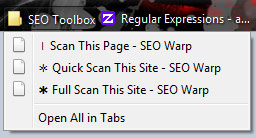 Drag these bookmarklets to your toolbar to easily scan the page or site that you are currently looking at. You can even organize all three into a folder for less clutter on your toolbar.
Drag these bookmarklets to your toolbar to easily scan the page or site that you are currently looking at. You can even organize all three into a folder for less clutter on your toolbar.
